After you arrive
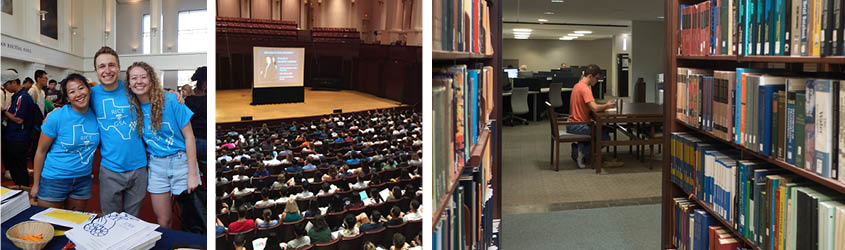
Check in with your department and attend your graduate program’s orientation
Your graduate program administrator will be able to answer any questions you may have upon arrival. Make sure to attend your graduate program’s orientation.
Pick up your Rice ID
ID cards are obtained in the lobby of the Rice University Police Department. Visit their website for hours of operation.
Attend all required trainings by the deadline
-
Trainings must be completed by Oct. 15 for fall matriculants and Feb. 15 for spring matriculants.
-
Responsible Conduct of Research training is online and mandatory for all new students, including professional master's students, with the exception of Jones Graduate School of Business master's students.
-
Lab Safety Training is required for all new graduate students in the School of Engineering, School of Natural Science (except CMOR, Computer Science, Mathematics and Statistics), and any student working in a laboratory. For more information about Lab Safety, visit http://safety.rice.edu/. New students admitted in fall must attend the EHS Lab Safety Training. You can view training requirements online here. Professional masters students and those in computational or theoretical fields are NOT exempt from lab safety training.
-
Students will not be able to register for a second semester until the Responsible Conduct of Research training has been completed. Students may be assessed a late registration fee.
-
Contact your graduate coordinator if you have questions about attending the training.
File your Human Resources/Payroll information
Consult with your graduate program administrator to confirm what new hire information must be filed in order to receive your stipend. if needed:
-
Submit your I-9 Form
-
Most students will not need the I-9 until becoming RAs or TAs. The I-9 is not required for fellows.
-
Students must complete the Employee Eligibility Verification Form (or Form I-9) in person with the Rice Human Resources Office prior to the first day of performing work as a TA or RA. Refer here to the list of acceptable documents for completing your I-9. Your documents must be the original documents, copies are not accepted.
-
The Human Resources Office is located in the Cambridge Office Building on the third floor. Visit their website for hours of operation.
-
-
Submit your W-4 Form
-
Students have the ability to compete and submit Form W-4 online through your iO account. If you do not submit an electronic W-4 form through your iO account, you will be taxed at the highest rate – single status with zero withholding allowances. Paper W-4 forms are not accepted.
-
-
Set up Direct Deposit in iO
-
Please refer to the iO Evolution for job aids (a tutorial on how to complete this task). RAs and TAs can follow the instructions here and can watch for an onboarding email with instructions as well. For Fellows, please refer to the Enroll in Direct Deposit task in your onboarding checklist. For more information, please click here. Please follow the instructions for both Fellows and RA/TAs as these are assigned to you. These are independent systems.
-
If you do not set up direct deposit, you will be issued a pay card with USA Bank. We no longer process paper checks.
-
Register for classes on ESTHER by the deadline set by the academic calendar
Consult with the academic calendar and your department on your planned course of study prior to registration. To register for classes, log into ESTHER and go to “Student Services and Account Information” > “Registration”. Registration will be available the Thursday prior to the start of classes.
Pay your bills via ESTHER by the deadline for new students (September 10 and February 10)
-
After you register for classes, you will receive an email notification of your new account statement. To pay any outstanding balances or enroll in a payment plan, visit the Bill Payment Suite in ESTHER.
-
Bill Payment Suite: View your account balance and payment history, enroll in a payment plan, set up e-Refunds, and set up authorized users. To access the Bill Payment Suite, log into ESTHER and go to “Student Services and Account Information” > “Account Summary - Pay My Bill - Bill Payment Suite”
Master's Students: Check your degree progress
-
Master’s students may monitor their degree progress using Degree Works in ESTHER. Degree Works enables students to evaluate academic progress towards graduation and allows them to quickly and easily identify which requirements have been satisfied, and which requirements are outstanding.
-
To access Degree Works, log into Esther and go to “Student Services and Account Information” > “Degree Works”.
-
For more information about Degree Works and step-by-step instructions, visit https://registrar.rice.edu/students/degreeworks.
