About Me
By Alan Covarrubias. I like to define Notion as the ultimate smart notebook—once you try it and master the essential functions, you will not want to use any other software for research organization!
What Is Notion?
The brilliance of Notion relies on its simplicity. Its powerful engine is composed by an embedded AI, seamless implementation and instant synchronization between multiple devices (Smartphone, Tablet, and PC), cells with code implementation, LaTeX syntax, databases, and multimedia are just a few reasons why this software is very attractive for those looking for organization, and tired of ugliness of spreadsheets.
In this blog, I will list the top 5 most important benefits I have seen using Notion for my personal and professional needs. (Spoiler alert: You can access the premium version of Notion with your Rice Email, which includes even more functions!)
1. Powerful Task Tracker
Do you, like me, ever experience the feeling of leaving your apartment in a rush, and , squeezing your brain trying to figure out what you missed, left in your apartment, or what deadline is due already? I found the cure for this brain itch by writing my tasks in Notion. Classifying tasks by their status (Not started/In progress/Accomplished), by urgency (Coordinated/Emergency/Incidental), including due date, notes, links, multimedia, etc.
This is only a particular configuration, by using Notion lists, you can add, in principle, infinite categories and classifications.
![]()
You can even add a cute cover to your tasks page (to distract myself and ignore my infinite list of tasks).
2. My Own Website
If you are like me, with zero patience/time to scroll into many websites that offer a “one-click personalized website”, Notion sites are for you.
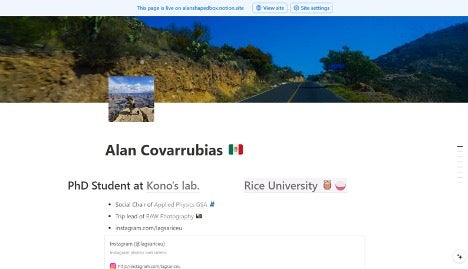
Basically, it's a click-and-drag web creator, where you can play with Notion functions to create a website that you can publish—even index—online. For example, I am building my website to publish my pictures (since I am tired of receiving a meager amount of likes on Instagram). Unlike other forms of social media, Notion sites is social-pressure-free.
3. Papers Database
If you are familiar with Zotero, you know its graphic interface beauty is inversely proportional to its power (Zotero is mighty but not aesthetically pleasing). What if I tell you there is a way to connect Zotero with Notion to make smart annotations, or track papers that you need to read by yesterday for your weekly meeting with your advisor?

4. Code Cheatsheet
How much time have you wasted googling “change colormap matplotlib stack exchange” or “solve differential equation python”? I bet that is less time than me. Luckily, you can include thstolen software—ejemm—snippets of code—into Notion, conserving the syntax of the particular programming language that you are using. This is very helpful if you need to use a particular snippet in a different programming language, as you can even ask the powerful embedded AI to translate that code for you.
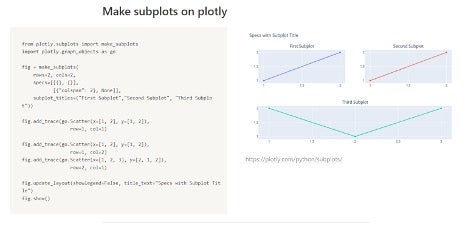
5. Project Planner
Good planning is the starting point of a great project. However, in this digital age, we can easily drown ourselves in too many resources. With Notion, you can transcribe your conversations with your advisor, add small notes and figures to the terms you don’t understand, highlight all the petitions you need to achieve for the next meeting, and many other things that can change project by project. Notion can act as a smart notebook, embedding multimedia plus text formatting, links, audio, lists, etc.
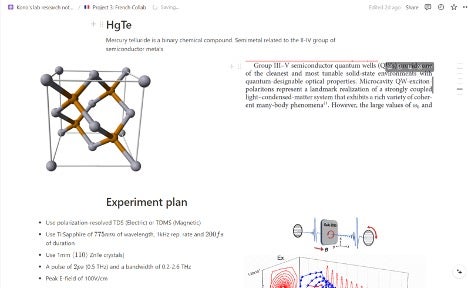
As you saw in these particular examples, Notion structure is very dynamic and also very simple, allowing the user to establish their own workflow and style, tailored to one’s needs.
If you are still not convinced by Notion’s power, or you lack the patience to create your own template for notetaking, here is a blog with existing implementations. In further blogs, I will dig deeper into a few of these such as how to connect Zotero with Notion.
About the author:
Alan earned his Bachelor’s Degree in Applied Physics from the Benemérita Universidad Autónoma de Puebla (BUAP) in Mexico in 2023. His previous research focused on computational physics and model simulation of both quantum and classical systems. Currently, Alan is engaged in the realm of engineering quantum vacuum fields to control the properties of quantum materials. Read more.
Further Reading:
How a Club Sport Helped My Transition to Rice

