Let’s just say that being a student in a chemistry Ph.D. program isn’t all about synthesizing molecules and memorizing the periodic table. There are a lot of tasks we need to accomplish throughout our day! Between experiments in the lab, coursework, reading and writing research articles, and extracurricular activities, it's easy to feel like there aren't enough hours in the day.
Fortunately, you can manage your time effectively and maintain a healthy balance with the right tools and strategies. In this post we'll explore three essential tools—iCalendar/Google Calendar, Todoist, and the Pomodoro technique—that can help you stay organized, focused, and on top of your responsibilities.
1. Todoist: A Task Manager That Keeps You on Track
This is not an ad, but it should be. (Todoist, if you’re reading this, please hire me as your spokesperson.) Todoist is an app you can download onto your computer and phone and I promise you, my whole world changed once I started using this app. When you're juggling coursework, research, and campus involvement, it’s easy for smaller tasks to slip through the cracks. Todoist is a task management app that helps you keep track of everything, from small to-dos to large projects, and hits you with that sweet, sweet dopamine rush every time you hit the check mark.
There are three features in Todoist that make it an incredible tool that I started using in 2016 and have been loyal for the last 8 years:
- Project Labeling: As soon as you create a task, you can bin it (with color coordination) into a specific “project.” For example, almost every day I have a task to analyze data, which I have placed into my research project bin. Boom! Task organized.
- Due Dates: Have a task that is due for next month and you don’t need to start yet? Put it into Todoist with a due date! Once the time comes around to work on it, you’ll see it in your upcoming section so that you don’t forget. Have a task that you need to do every day? Once a week? Every six months? Set up recurring due dates. You’ll never forget to pay your Internet bill again.
- Prioritization: Sometimes you have a task that is urgent. Like it was due yesterday. Mark that task as Priority 1 to indicate it needs to be completed ASAP. Have something you want to complete, but it doesn’t have to be today? That’s Priority 3, baby. This feature allows you to be flexible in your scheduling, and plan your day around what’s most important.
Why it’s useful?
As grad students, we know that tasks and projects are constantly evolving. Todoist provides the flexibility to change a date or priority level even to add a task from anywhere at the click of a button.
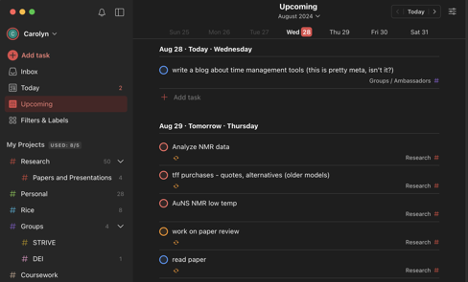
2. iCalendar and Google Calendar: A Powerful Duo for Scheduling
I have to start by admitting something. I am an Apple girlie. I’m sorry to all the PC users out there, and I also know that you think my credibility has decreased by 50%. Please stay with me, these tools are applicable to all types of operating systems. iCalendar (or Apple Calendar) is a calendar app pre-installed on all Apple devices. Why do I use it? I’m too lazy to download the Google Calendar app on my iPhone. Why it doesn’t matter? Its seamless integration with Google Calendar makes it even more powerful for managing a busy schedule.
What I use my calendars for:
- Everyone at Rice runs on a Google account! This means I can create an event in Google Calendar and invite folks to join, with the invite going straight to their email—or even create a shared calendar. How does it help? Less hassle for me and more buy-in from the group!
- Block scheduling! Most of my day is spent doing labwork, which can be wearing goggles and a lab coat while using chemicals or sitting at my desk reading journal articles. Either way, I need to know when and where to be. I use my calendars to block out time and include the location of where I need to be. This means I have all the information in one place when I have to go somewhere else.
- Color coding! You may have noticed by now that I am a Type A kind of person, and therefore, color coding keeps my life in check. By creating different activities by project time (correlating to my Todoist colors 💁♀️), I know why I have something on my calendar for that time.
Why It's Useful?
iCalendar and Google Calendar work together to give you a comprehensive view of your schedule, accessible from any device. This cross-platform capability ensures that you're always organized, whether you're on the go or sitting down to plan your week.
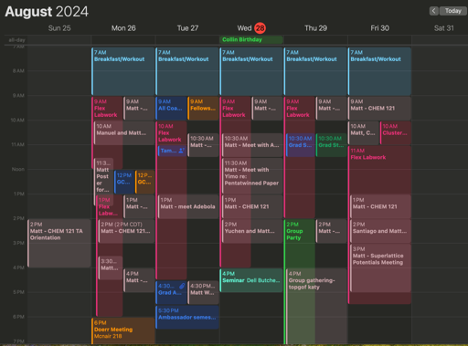
3. Pomodoro Technique: Boosting Focus and Productivity
I’ve written about this before, and I’ll write about it again. The Pomodoro Technique is a time management method designed to help you maintain focus and productivity. It involves working in short, intense bursts (usually 25 minutes), followed by a short break. For a busy PhD student, this technique can be particularly helpful during long study sessions or when doing never-ending “desk work.”
There are lots of apps and websites that make Pomodoring easy! I recommend pomofocus.io or you can go old school and use a kitchen timer. No matter how you do it, Pomodoring is simple.
Step 1: Work in 25-minute bursts focusing exclusively on one task at a time. Set a goal at the beginning of the burst for what specifically you are going to work on. Be hyperproductive and tune out until the timer goes off.
Step 2: Take a 5-minute break. I recommend stretching out your body and going for a short walk (down the hall, to grab some water, use the restroom, etc.). Don’t forget to set your timer!
Step 3: Repeat steps 1 & 2. After you’ve done this 4 times, take a longer break (I recommend a 30-minute one).
Why it’s Useful?
The Pomodoro Technique helps combat procrastination and burnout by breaking your work into manageable chunks. It can be especially beneficial when facing a daunting task, as it encourages you to take regular breaks and maintain a steady pace.
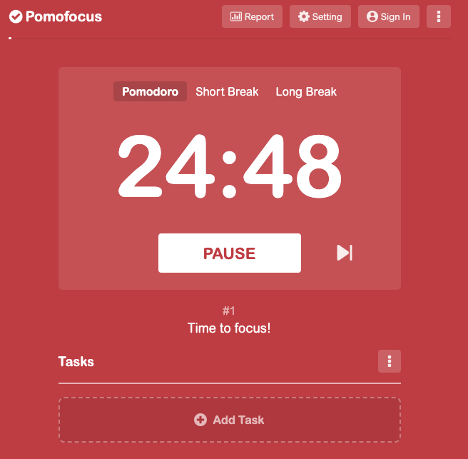
Building a Time Management System That Works for You
Grad school isn’t easy, so it’s important to schedule time for yourself. Make sure to spend time with friends and family. I literally schedule a time to work out on my calendar. Also, make sure to include tasks that benefit you! Do you like to draw? Make it a task you complete once a week! Find a system that keeps you happy, healthy, and productive!
About the author:
Carly Graverson is a native of Milwaukee, WI and is a Ph.D. candidate in Chemistry at Rice University. She earned her B.S. in Chemistry from Lewis University. Read more.
Further Reading:
How I get my life together with Notion—quite literally

